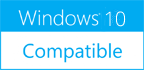Music Cleaner 1.3
Please use one of the links below to download Music Cleaner
Antivirus Information
We did not scan Music Cleaner for viruses, adware, spyware or other type of malware. For your own protection it's recommended to have an updated antivirus installed on your computer when downloading and installing programs from Windows10Compatible. We strongly recommend you to use Antivirus and check Music Cleaner for viruses before you install.
Windows10Compatible lists downloads from various software publishers, so if you have a question regarding a particular software contact the publisher directly. The download links for Music Cleaner are provided to you by Windows10Compatible without any warranties, representations or gurantees of any kind, so download at your own risk.
Publisher Description
Music Cleaner is a clean and straight application built for the purpose of cleaning audio collection. Features * Open a folder and list all of its Audio files * Play and seek the audio file * Delete, Move or Copy the file to a specified folder already set in preferences * Basic Player navigation controls like Next, Previous, Play, Pause and Stop * If the folder is not on Removable Media, The file will be deleted to Recycle Bin for Easy Restore * Supports Keyboard Shortcuts Change Log for v1.3 * Added Search Feature * Added Rename Feature * Added shortcut keys * Minor bug fixes Keyboard Shortcuts * Press F1 key to open help file. * Press F2 key to rename selected file. * Press F3 key to jump to the search text box. * Press F4 key to show information about the software. * Press F5 to open settings. * Press F6 to increase volume. * Press F7 to decrease volume. * press Ctrl + O to select a folder for cleaning. * To Delete press Delete key or Ctrl + Z. * To mute press Ctrl + M key. * To play press PLAY key on Multimedia Keyboard or press the Enter key or Ctrl + Ato play the selected file. You can also press Ctrl + P if the player is paused. * To pause press the Ctrl + P key or PAUSE on Multimedia Keyboard. The Multimedia Keyboard Key PLAY/PAUSE can also be used to Play/Pause simulatenously. * To copy press Ctrl + C key. * To move press Ctrl + X key. * Press Ctrl + S, Esc, or STOP key on multimedia keyboard * Press Ctrl + B, or Fast Backward key on multimedia keyboard * Press Ctrl + N, or Fast Forward key on multimedia keyboard * Press Alt + F4 to exit.
RELATED PROGRAMS
Audio Music Editor
Audio Music Editor is an easy to use audio editor for professionals and music lovers. Many effects and filters are available. Audio Music Editor can works as an audio player, an audio splitter, an audio joiner, an audio recorder or...
- Shareware
- 20 Jul 2015
- 5.72 MB
Audio Music Batch Converter
Audio Music Batch Converter is a convenient, powerful, and configurable application for converting among nearly all popular audio formats . Features: * Load audio file in AAC, AC3, AIFF, APE, ASF, ASX, AVI, FLAC, OGG, M4A, MP1, MP2, MP3, MP4,...
- Shareware
- 20 Jul 2015
- 7.51 MB
MC Audio Tagger
Owing a vast collection of Mp3s is immensely rewarding for any music listener but it can also turn out to be quite a challenge when wanting to find a certain file, create playlists or, simply, organize your music on categories....
- Freeware
- 20 Jul 2015
- 2.52 MB
Audio Caller ID
Audio Caller ID keeps you in control of all your incoming phone calls. Audio Caller ID is very easy to use. It will announce a caller's name over your computer speakers, email you when specified calls are received, and even...
- Shareware
- 20 Jul 2015
- 711 KB
EZ CD Audio Converter
EZ CD Audio Converter is audio suite that includes CD Ripper, Audio Converter, Metadata Editor, and Disc Burner. EZ CD Audio Converter is optimized for best possible audio quality and high-performance ripping, encoding, and burning. It includes all the best...
- Shareware
- 20 Jul 2015
- 41.5 MB